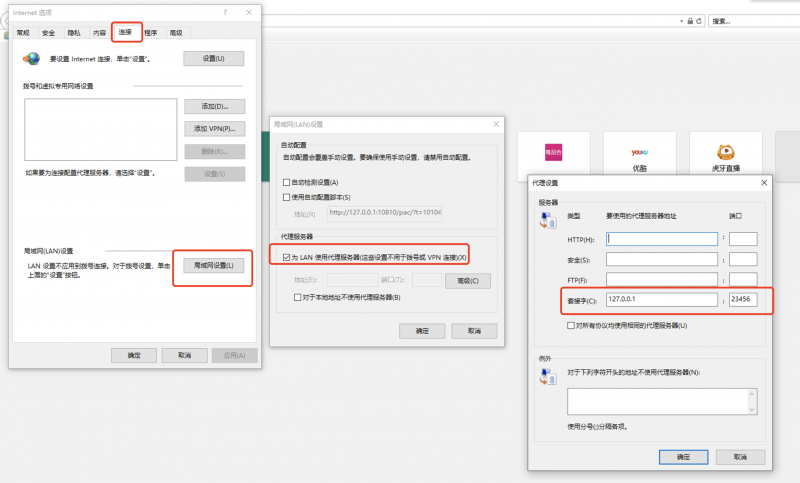Windows直接使用ssh dynamic port forwarding作为proxy
来自三线的随记
Currently the SOCKS4 and SOCKS5 protocols are supported, and ssh will act as a SOCKS server. Only root can forward privileged ports(< 1024) .
在能够与proxy节点通讯的terminal上执行(以下不同option根据需求选择)
ssh -D {localPort} username@host
ssh -D [localListenAddress:]{localPort } username@host
启用compression:
ssh -CD [localListenAddress:]{localPort } username@host
-N Do not execute a remote command. This is useful for just forwarding ports.
ssh -ND [localListenAddress:]{localPort } username@host
windows配置直接使用sock代理
打开 Internet Explorer
找到 Internet Options (Internet settins)
进入 Connections(连接) 选项卡
在下方找到 LAN settings(局域网设置)
可参照如图设置,并且确定保存设置即可配置成功