Chrome浏览器windows插件白名单组策略:修订间差异
来自三线的随记
(创建页面,内容为“file name: chrome.adm download address: https://wiki.qc47.net/myfile/attachments/chrome.adm <br /> === steps === gpedit.msc -> 计算机配置 -> 管理模板 ->…”) |
小无编辑摘要 |
||
| 第2行: | 第2行: | ||
download address: https://wiki.qc47.net/myfile/attachments/chrome.adm | download address: https://wiki.qc47.net/myfile/attachments/chrome.adm | ||
other links: https://cloud.google.com/docs/chrome-enterprise/policies/?policy=ExtensionInstallWhitelist | |||
<br /> | <br /> | ||
=== steps === | ===steps=== | ||
gpedit.msc -> 计算机配置 -> 管理模板 -> 右键 ->添加/删除管理模板 -> 添加chrome.adm | gpedit.msc -> 计算机配置 -> 管理模板 -> 右键 ->添加/删除管理模板 -> 添加chrome.adm | ||
2019年12月22日 (日) 19:56的最新版本
file name: chrome.adm
download address: https://wiki.qc47.net/myfile/attachments/chrome.adm
other links: https://cloud.google.com/docs/chrome-enterprise/policies/?policy=ExtensionInstallWhitelist
steps
gpedit.msc -> 计算机配置 -> 管理模板 -> 右键 ->添加/删除管理模板 -> 添加chrome.adm
添加成功在 -> 计算机配置 -> 管理模板 -> 经典管理模板(ADM) -> Google -> Google Chrome -> 扩展程序 (其实<用户配置>下也有)
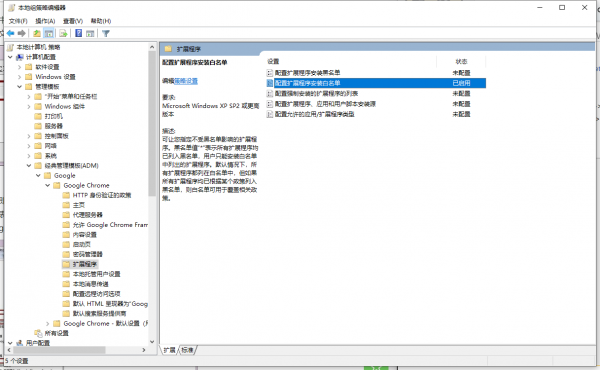
配置第三方扩展 id 重启浏览器即可启用不是直接从官方应用商店安装的插件/扩展
(扩展id可以通过打开Chrome扩展管理页面,勾选开发者模式,查看到具体第三方扩展的id(一般都是随机不固定的,除非是官方应用商店安装的扩展 )